Resolving the warning: This instance does not support dynamic commands. Functionality will be limited.
When first connecting to your ServiceNow instance via the ServiceNow CLI you might see the following warning:
✔ Connection to https://dev132078.service-now.com successful.
✗ This instance does not support dynamic commands. Functionality will be limited.
Profile personal-dev has been savedThe reason for this warning is because your instance is not running the "CLI Metadata" application.
Here's how to install the CLI Metadata application on your instance:
Step 1: Enable the CLI Metadata application for your instances
Visit the ServiceNow Store and search for CLI Metadata. Then enable it for your instances.
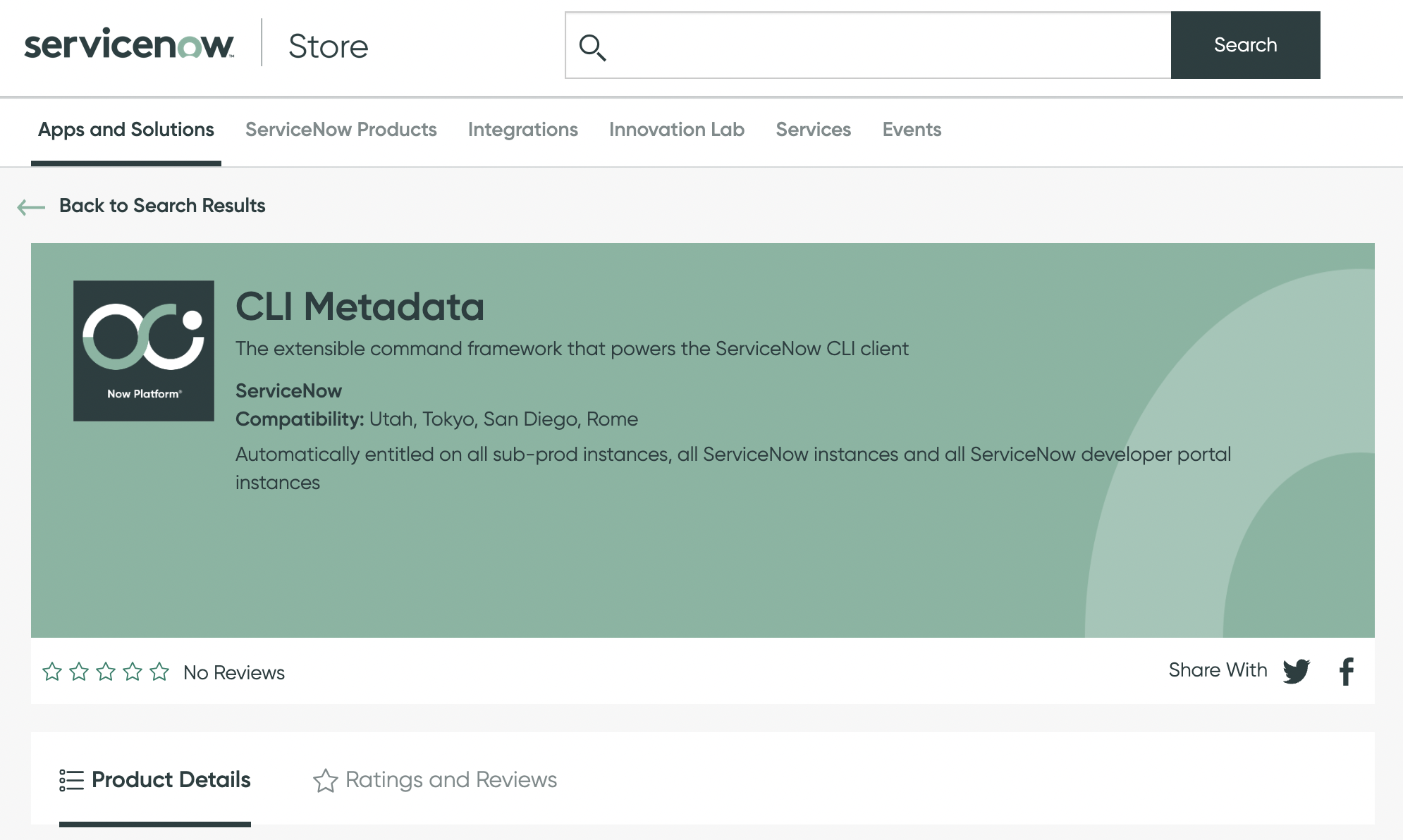
Step 2: Install the CLI Metadata on your instance
-
On your instance navigate to System Definitions > Plugins. You'll be redirected to an overview of All Applications.
-
Here search for CLI Metadata. Select it and install it.
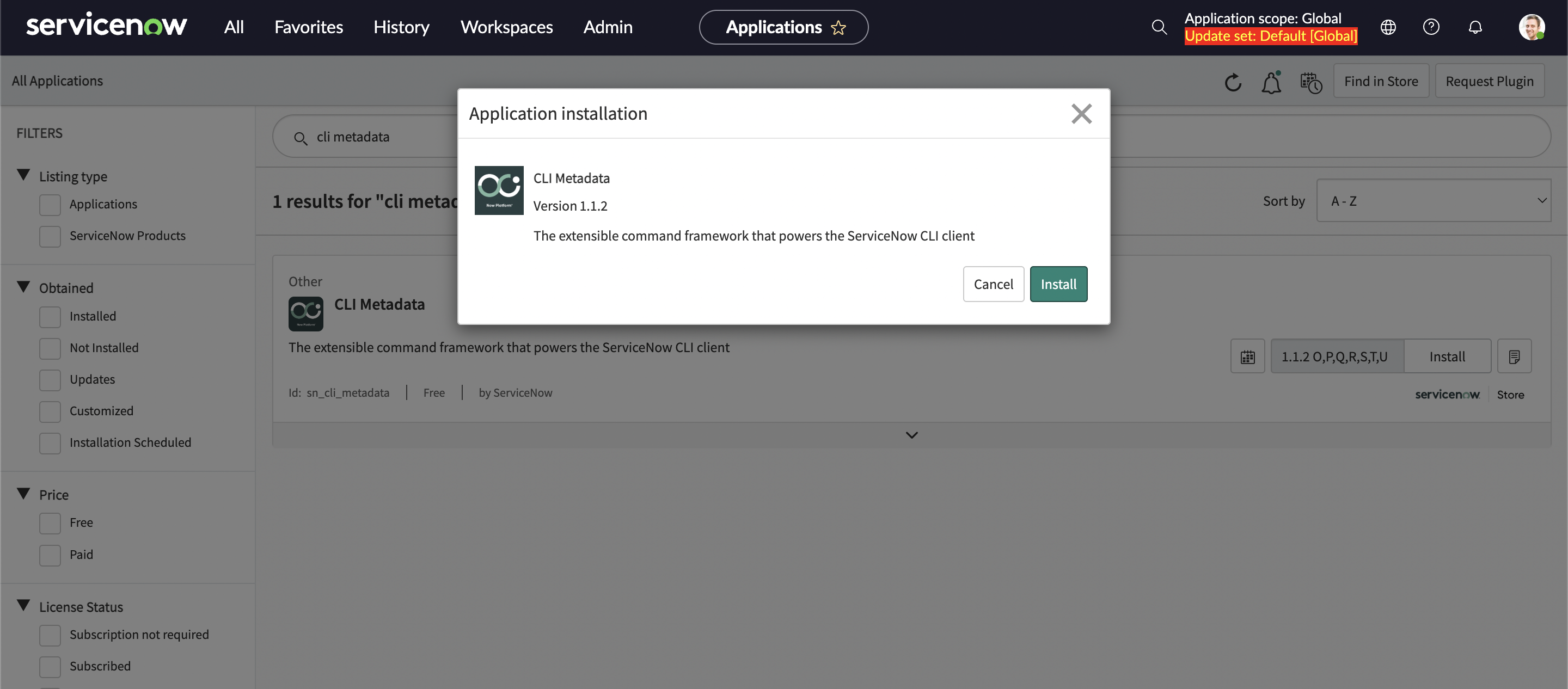
- Now if you set up your profile again using the following command:
snc configure profile set --profile <profile-name>The warning should have been replaced with a confirmation that the metadata was retrieved successfully:
✔ Connection to https://<your-instance>.service-now.com successful.
✔ Metadata retrieved successfuly from https://<your-instance>.service-now.com
Profile personal-dev has been saved