The Unreasonable Effectiveness of Sequence Diagrams in MermaidJS
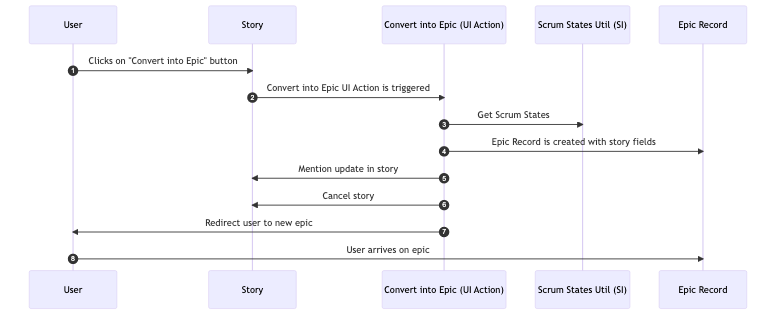
Recently I came across this article written by the founder of MermaidJS, Knut Sveidqvist:
Sequence diagrams, the only good thing UML brought to software development (opens in a new tab)
Knut argues that the UML standard has been a flop, but sequence diagrams have been somewhat of a success, because unlike most of UML, they're actually quite useful.
What has surprised me since — and what this article is about — is how surprisingly pleasant it is to create sequence diagrams in code with MermaidJS.
I'm a big fan of visualizing things. Not everyone seems to be such a proponent of this. My experience is that as soon as I'm able to offload some of the complexity of a problem to a visual representation, it frees up space. I can use that space to increase my capacity for grappling with complexity. If I cannot do this, I notice that I struggle to hold mutliple big chunks in my head at once.
If you've dabbled in UML, or if you've seen a sequence diagram, you might acknowledge that they're pretty useful.
The problem is that creating them with visual tools is a pain in the ass. I've created a handful of sequence diagrams using Lucidchart and it's a slow process and extremely brittle to any future change.
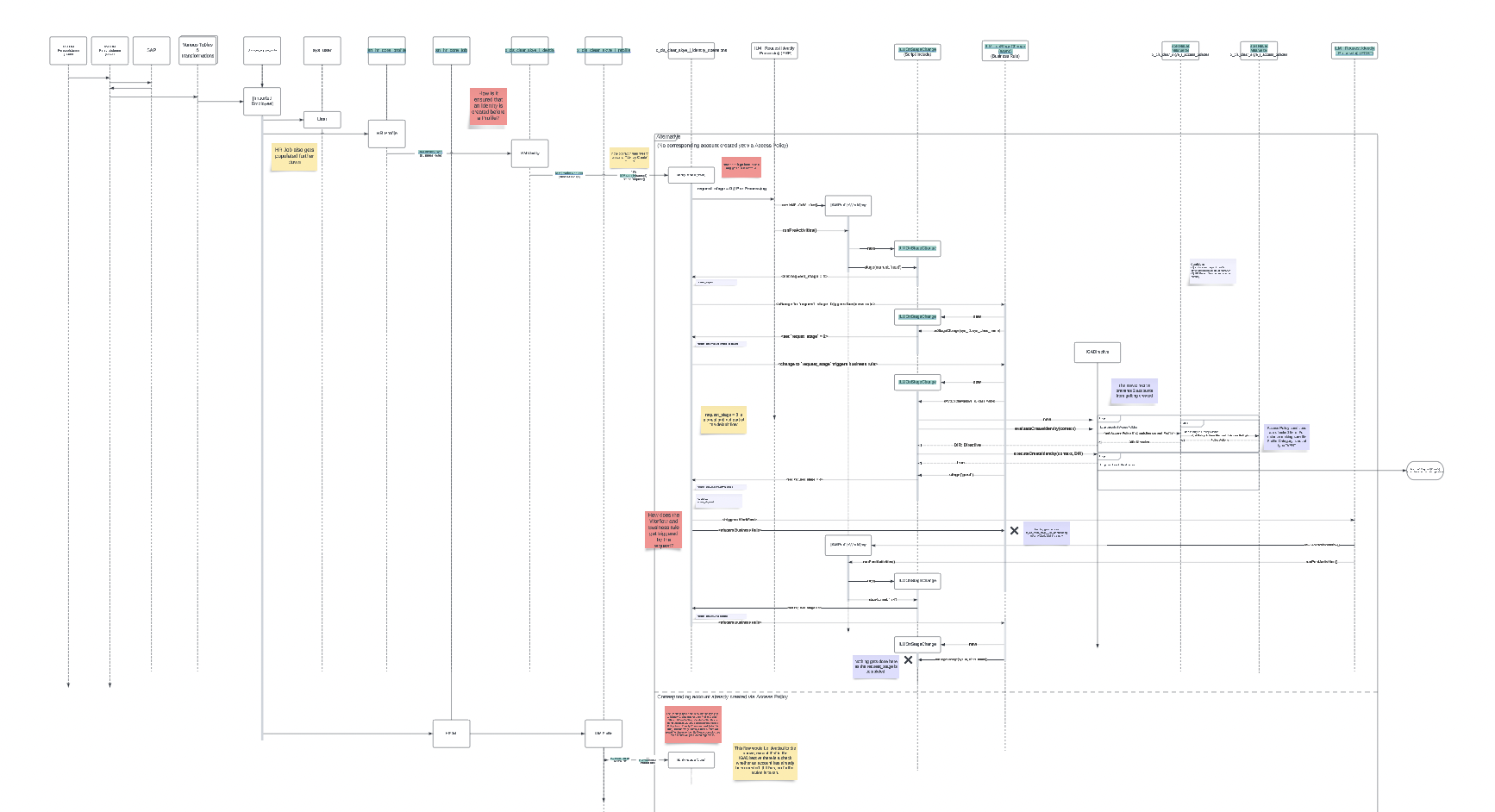
Mermaid, on the other hand, represents a different approach. It is a Javascript diagramming library, where you declaratively define your diagram in code.
This input:
```mermaid
sequenceDiagram
You->>MermaidJS: Define participants
You->>MermaidJS: Define the flow
You->>MermaidJS: Render it
MermaidJS->>OutputDocument: Output is rendered
OutputDocument-->>You: You can enjoy the beautiful graph
```Leads to this output:
I'll admit, that never sounded appealing to me. I reach for visualizations because the code is overwhelming me. Reaching for code to solve my code problem seemed like something that would only appeal to someone that loves code so much that they're probably no good at visualizing.
But then I tried it and I loved it. It was quick, painless and beautiful. I'm honestly surprised how quick it is and how well it works.
Here are some tips on how I use it.
Fleshing out user stories
At my work at BitHawk (opens in a new tab) I use it to flesh out user stories. Typically I'll need to understand how some part of the sytem works before I come up with a solution. Both the current implementation as well as the solution may benefit from being mapped out as a sequence diagram.
I start with a markdown file, which may look something like this:
## Description
## Acceptance Criteria
## Implementation Plan
Here I would include implementation plan.
## EstimationBut then I could augment it with a sequence diagram to explain my implementation plan. Right inside of markdown!
## Description
This would be a high level description of the user story.
## Acceptance Criteria
/
## Implementation Plan
Here I would include implementation plan.
```mermaid
sequenceDiagram
autonumber
participant user as User
participant story as Story
participant convertIntoEpicUIAction as Convert into Epic (UI Action)
participant scrumStatesUtilSI as Scrum States Util (SI)
participant epicRecord as Epic Record
user->>story: Clicks on "Convert into Epic" button
story->>convertIntoEpicUIAction: Convert into Epic UI Action is triggered
convertIntoEpicUIAction->>scrumStatesUtilSI: Get Scrum States
convertIntoEpicUIAction->>epicRecord: Epic Record is created with story fields
convertIntoEpicUIAction->>story: Mention update in story
convertIntoEpicUIAction->>story: Cancel story
convertIntoEpicUIAction->>user: Redirect user to new epic
user->>epicRecord: User arrives on epic
```
## Estimation
/I will first render this with a markdown parser with hot reloading.
The one I settled on is a Rust library called Marky (opens in a new tab), which has some nice built-in templates and comes with Mermaid support.
marky output.md -D --liveAnd the result looks like this:
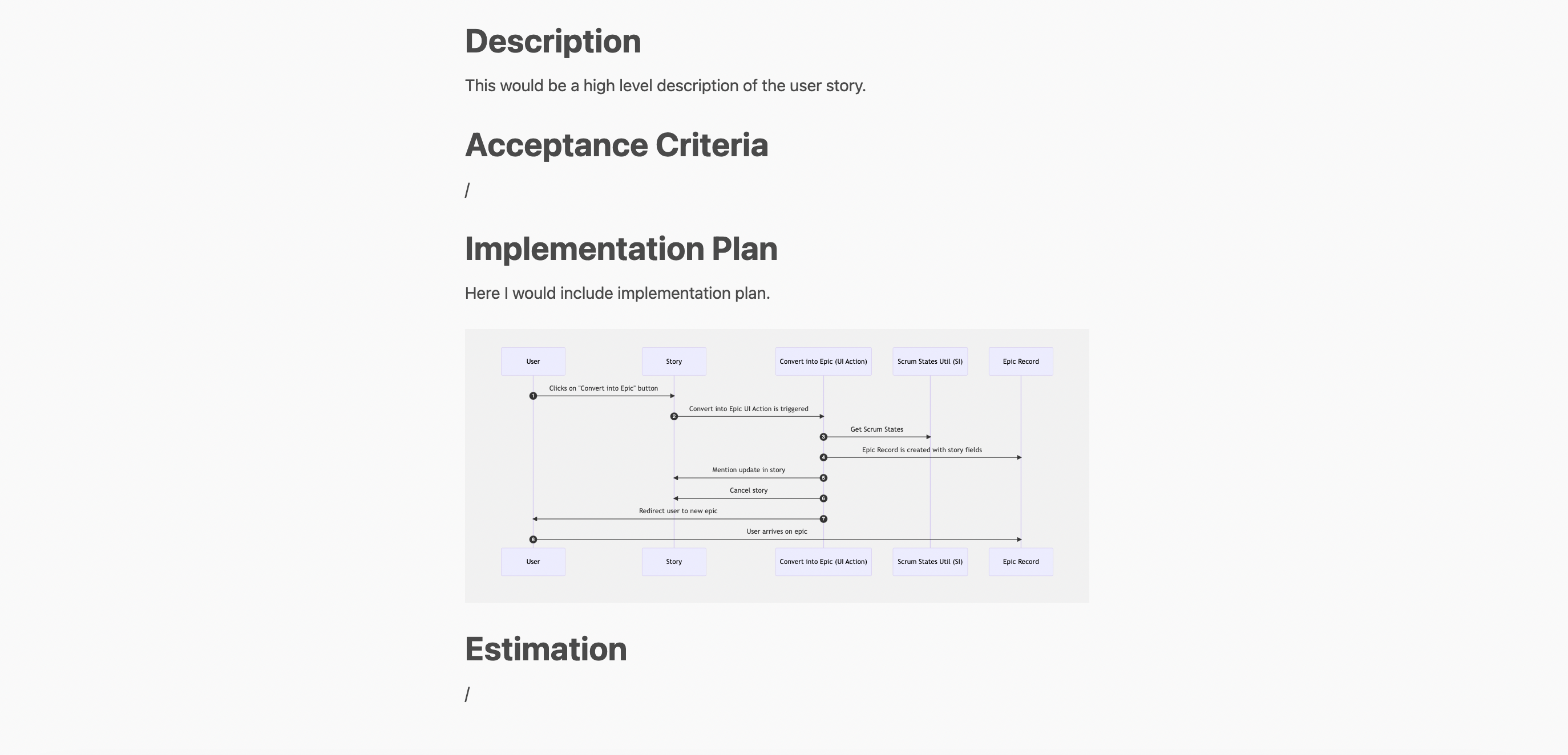
With the default theme the diagram is somewhat small. As soon as I have some time I'll create a theme that allows for a full-width diagram, until then I've been zooming in a bit with the browser to make the diagram full screen.
This allows me to tweak the code and get an instant preview of the result.
Linking up your sequence diagram
At this point the diagram is being rendered as html elements. The main benefit I see is that this allows you to link conceptual components to their actual implementation. This is especially useful in the ServiceNow context where Scripts live within records which have their own URLs.
```mermaid
sequenceDiagram
autonumber
participant user as User
participant story as Story
participant convertIntoEpicUIAction as Convert into Epic (UI Action)
participant scrumStatesUtilSI as Scrum States Util (SI)
participant epicRecord as Epic Record
# This is how you would include links
link convertIntoEpicUIAction: Convert into Epic @ https://dev168935.service-now.com/nav_to.do?uri=sys_ui_action.do?sys_id=80e97a04ef301000a7450fa3f82256c0
link scrumStatesUtilSI: Scrum States Util @ https://dev168935.service-now.com/nav_to.do?uri=sys_script_include.do?sys_id=30d6f144cb50330078e8dcbcf7076d6c
user->>story: Clicks on "Convert into Epic" button
story->>convertIntoEpicUIAction: Convert into Epic UI Action is triggered
convertIntoEpicUIAction->>scrumStatesUtilSI: Get Scrum States
convertIntoEpicUIAction->>epicRecord: Epic Record is created with story fields
convertIntoEpicUIAction->>story: Mention update in story
convertIntoEpicUIAction->>story: Cancel story
convertIntoEpicUIAction->>user: Redirect user to new epic
user->>epicRecord: User arrives on epic
```And this is how that looks:
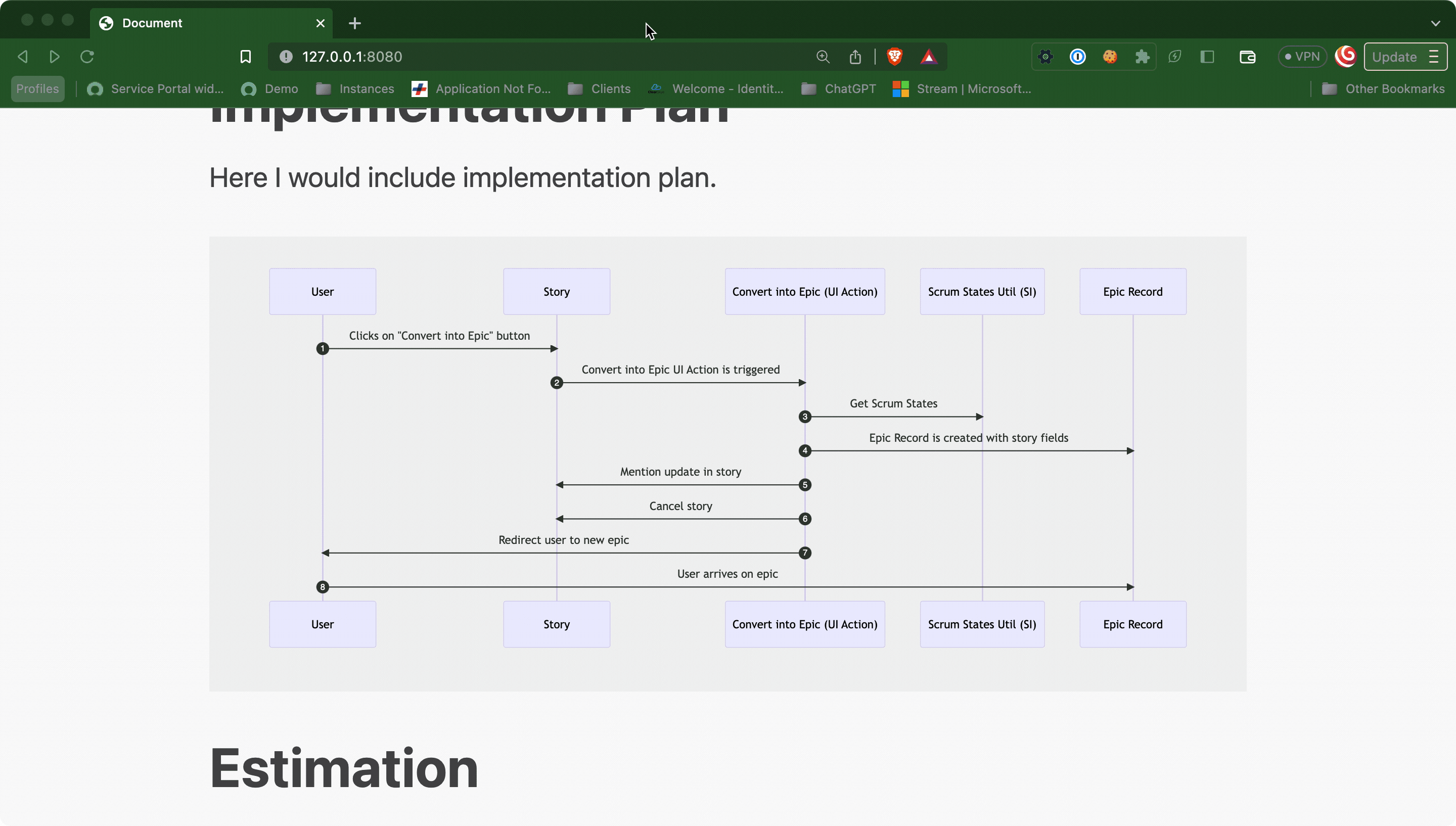
Rendering as an image
That might be good enough for most use cases. But typically I want to copy and paste my markdown into an HTML input field on a rm_story record in ServiceNow. When I do that I want the HTML formatting as well as an image of the diagram to transfer over.
So long as the diagram is being rendered as HTML, this won't work. We need to render the diagram as a base64 image. That way, when we copy the text with the image, all of the image data is loaded into the clipboard.
Here's how we can accomplish that.
First we convert the mermaid diagrams in our markdown file to an image. I like going with SVG here, but the HTML field I'm targetting doesn't support that, so I'll have to settle for PNG. I use the mermaid cli library (opens in a new tab) for this.
mmdc -i input.md -o output.md -e pngSometimes I'll scale up the PNG a bit if it looks too small.
mmdc -i input.md -o output.md -e png -s 2And then I'll run marky again. This time without the D flag (because mmdc converted our mermaid code into image references) and with the I flag to include the images as base64 encoded blobs.
marky output.md --live --I localIf we now navigate to the hot reload server, we'll be able to select the entire page, copy it and paste it into our HTML field, transferring content, styling and images.
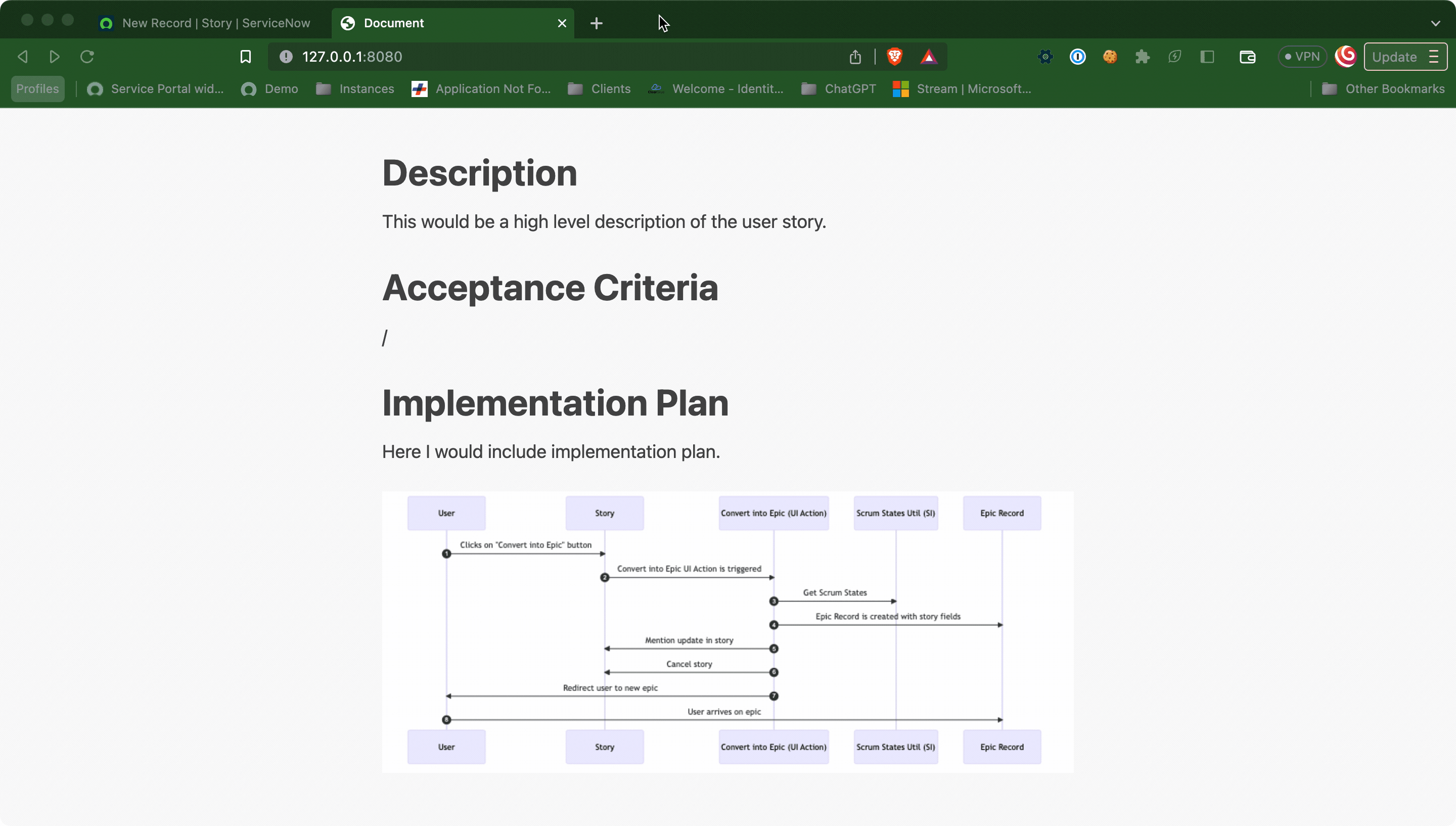
Conclusion
I agree with Knut, sequence diagrams are useful and I've discovered that MermaidJS combined with some Markdown tooling is a very convenient way to use them in practice.