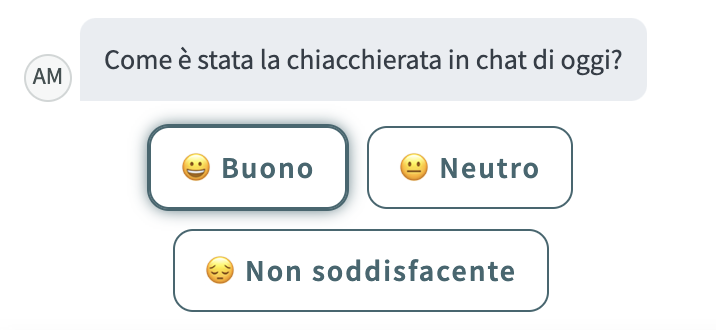Emojis in virtual ageny survey not appearing in different languages
When you configure Virtual Agent to be multi-lingual and you choose to use the end-of-conversation survey, the emojis don't work.
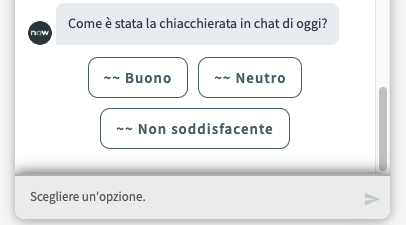
You can solve this as follows:
Navigate to the asmt_metric_definition table and filter by package
Navigate to the asmt_metric_definition table (/asmt_metric_definition with SN Utils).
Set up a filter to filter for the Package Virtual Agent Platform Topic Blocks.
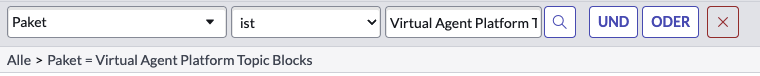
Change your session language to the target language
The previous step will only display the records that correspond to your current session language. To edit the records from other languages, change your session language (/lang <language code> with SN Utils, or via the user preferences).
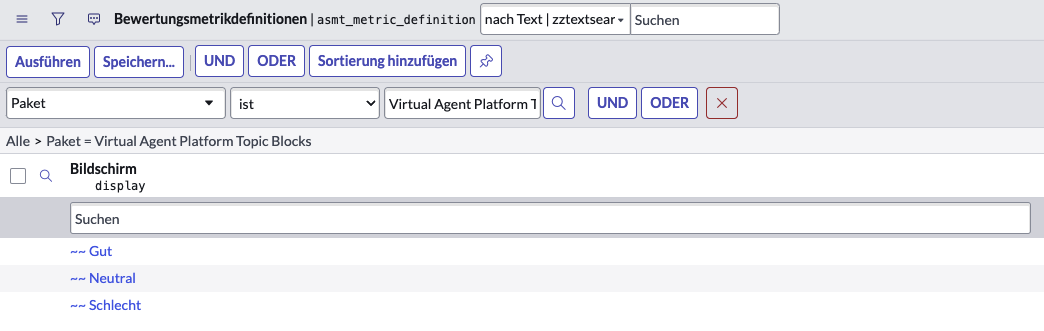
Update the records
Here are the emoji characters that are used by ServiceNow by default:
😀, 😐, 😔
And here's the end result:
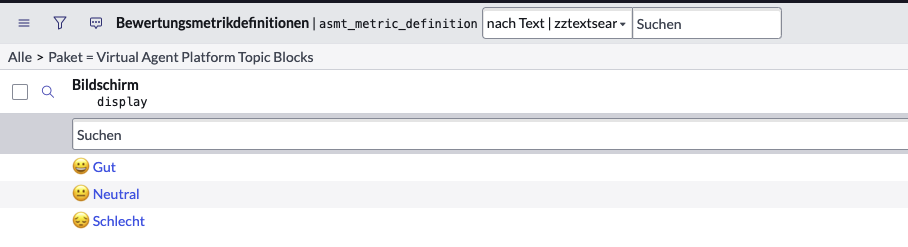
And here's how it looks in the chat: