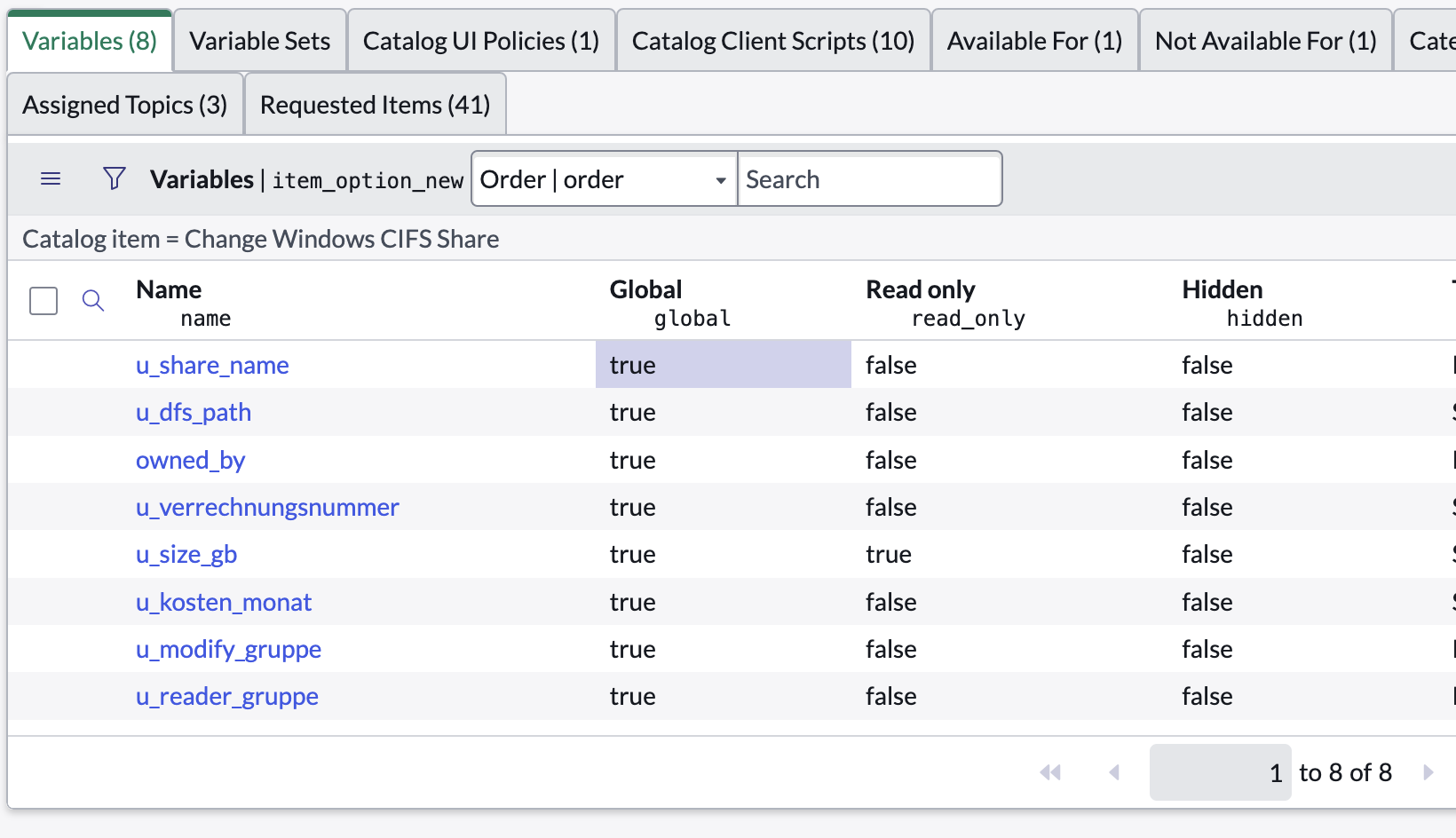How to pass catalog item variables to catalog tasks (sc_task)
Requirement
You've defined some variables on a catalog item and you've connected the catalog item with a flow. You want the catalog item to generate a catalog task (sc_task) and you want the variables defined on the catalog item to be available in the catalog task.
Solution
- Use the
Create Catalog Taskaction in Flow Designer to create the catalog task.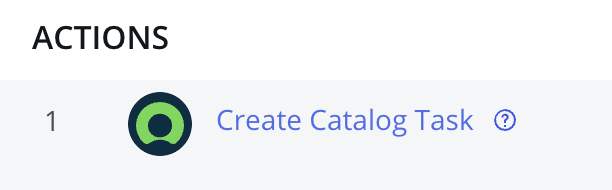
- Select the
Template Catalog Itemto correspond to the catalog item that will be used to create the catalog task. Then select whateverCatalog Variablesyou want from the slushbucket.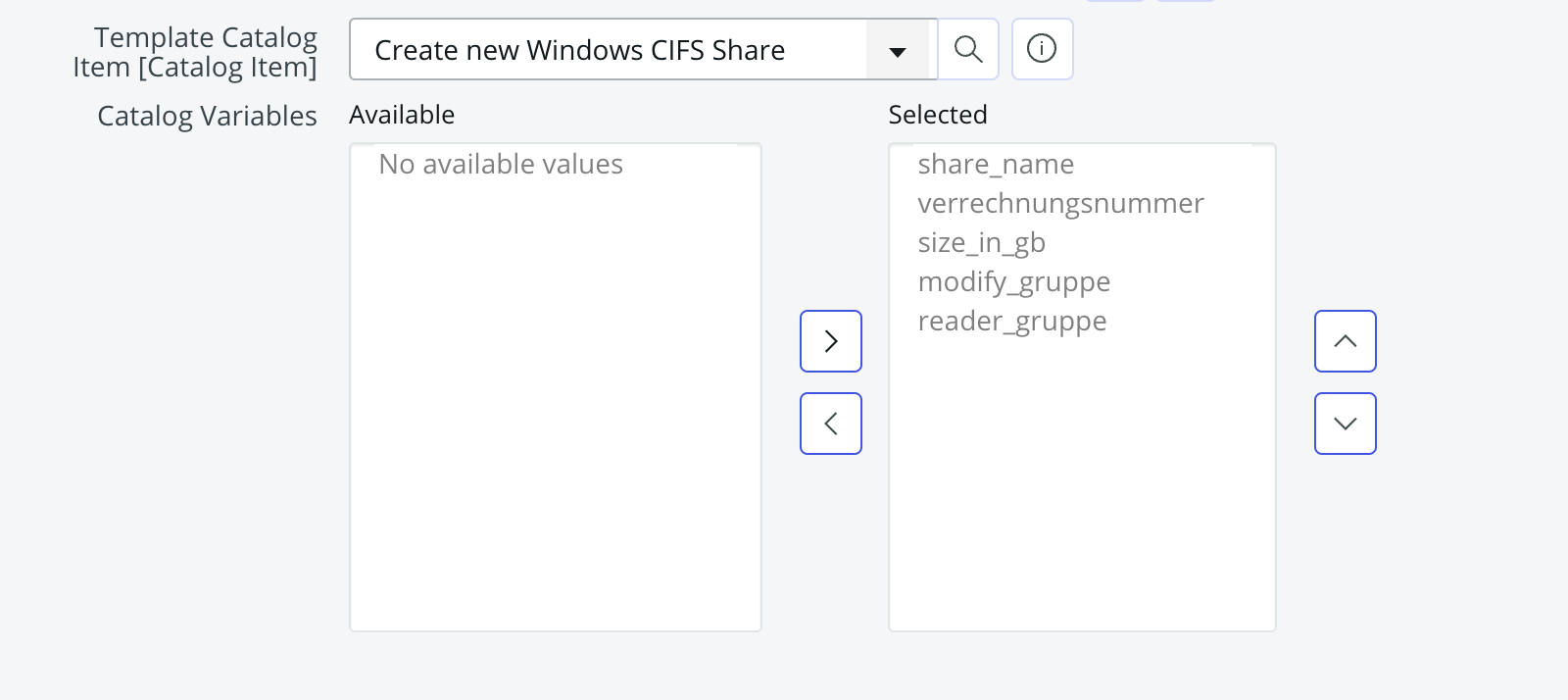
- On the variable definition set the
globalfield totrue(hidden andfalseby default). Failing to do this will result in the variables being visible on the requested item, but not on the catalog task.